Control Panel Nav
Take control over your Craft CMS control panel navigation with CP Nav. Rename, reorder, hide and show menu items in the control panel. You can even add your own custom menu items for external links, or commonly used URLs within Craft.


Total control
Want to tweak the name of a particular plugin? Maybe change some terminology to help clients understand things better? With intuitive controls, you can easily rename or reorder menu items, along with hiding them completely. You can even change the icons if you're looking to really customise things!
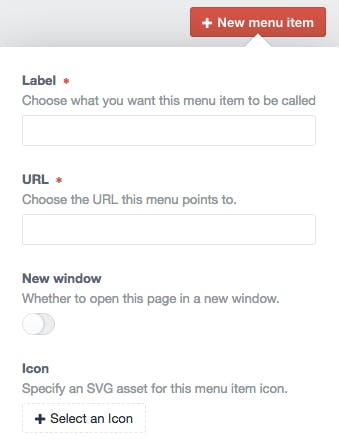
Create your own menu items
Maybe you have a particular entry you want to have 'sticky' on the main menu, or an offsite link to documentation – whatever it may be, our aim is to make the control panel navigation as flexible as possible. Upload your own icons to help better recognise your menu items.

Control multiple customisations with layouts
Changing the control panel navigation is great, but what if you want to have a version for your developers, and another one for clients? You can easily achieve this through layouts.
Get started with Control Panel Nav
Available for Craft 3, 4 and 5. Get it from the plugin store.