Workflow
A common publisher-editor scenario is an editor has permissions to edit or create content, but not publish it live to a website. In this case, it must first be reviewed by a publisher before being available on the website. Workflow facilitates this through a submission and review workflow.

Editors write and edit content, then submit for review
Editors write and edit content, then submit for review to a publisher, as they cannot publish new or existing changes on entries. Whenever an editor saves and entry, it will be saved as a draft.
Once an entry is ready to be published, an editor can submit it for review. After submission, the entry will be locked from further changes.
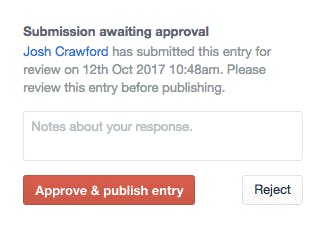
Publishers review and provide feedback
A publisher will receive a notification (via email) when an entry has been submitted for review. Publishers should review all changes and content is appropriate, after which they can accept or reject the submission, also providing any comments of their response.
If further review is required, the process starts again.
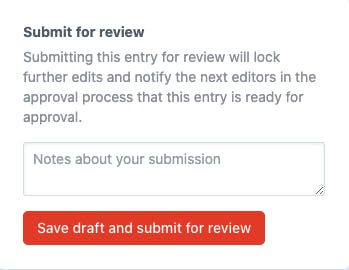
Add multiple reviewers between editors and publishers
Reviewers exist between editors and publishers, providing additional steps in the overall approval process. This comes in handy if you have several senior or supervising editors that need to approve previous editors.
For more complex approval workflows, you can add as many additional reviewers as you need.
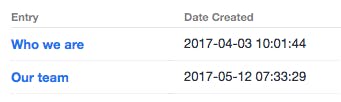
Draft entries summary
Get a quick overview of all your draft entries across all your entire site. Its a simple feature, but provides a great way to ensure your draft's aren't forgotten!
Get started with Workflow
Available for Craft 3, 4 and 5. Get it from the plugin store.