Formie 2.2 (opens new window) (for Craft 4) and 3.1 (opens new window) (for Craft 5) are out today, and as usual, they're chock-a-block full of features!
Feel free to check out the milestones above for the full details, but let's dive in.
Integrations#
We've saved up a healthy list of shiny new integrations for Formie. Most are available in both Formie 2 and Formie 3, some are only available in Formie 3, due to using the Auth module for OAuth handling.
Categories#
We've also taken the opportunity to reorganise the ever-growing list of integrations (115+ now).
You'll find some new categories:
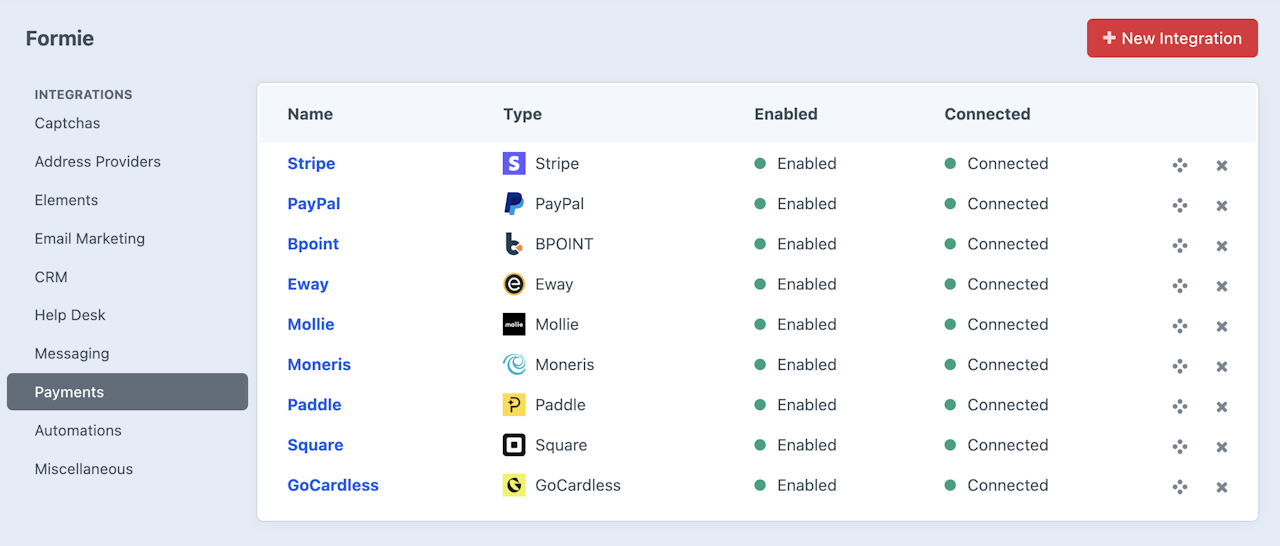
Help Desk#
For creating and managing tickets for support workflows. Platforms like Zendesk, Gorgias, Freshdesk, etc.
Freshdesk has been moved from the CRM category.
Messaging#
For real-time chat or notification services. Platforms like Slack, Telegram, Discord, etc.
Slack has been moved from the Miscellaneous category.
Automations#
For workflow automation and task orchestration tools. Platforms like Zapier, Make (Integromat), n8n, etc.
This has replaced the previous Webhooks category, as the naming of that was somewhat confusing. A webhook is typically classified as something on the receiving end, but Formie was on the side of "sending" a payload to an endpoint of your choice. As the number of providers has expanded, it made sense to broaden the scope of these sorts of integrations.
Webhook / Web Request
The Webhook, Webhook integration (confusing I know), has also been broadened in scope, and renamed to Web Request. Not only does this naming change better clarify what this integration does, but you've got lots more options for how the data is sent.
For example, you can now configure:
- URL
- HTTP Method (POST, GET, etc)
- Request Type (JSON, Form Params, etc)
- Headers
- HTTP Authentication
All these changes are backward-compatible, so no need to stress if you've been creating Webhook (category) integrations, or extending the basic Webhook integration. Your integrations will continue to work as normal.
New Integrations#
With that in mind, here's the list of brand-new integrations:
Address Providers#
- PlaceKit
Automations#
- n8n
- Make
- IFTTT
- Web Request (previously Webhook)
Captchas#
- Akismet
- Captcha.eu
- CleanTalk
- OOPSpam
- Question
CRM#
- Attio
- CiviCRM
- Flowlu
- Marketo (Formie 3)
- NoCRM
- Outseta
- Procurios (Formie 3)
- Salesmate
- SuiteCRM (Formie 3)
- Xero (Formie 3)
Elements#
- Events (Formie 3)
Email Marketing#
- Beehiiv
- CleverReach (Formie 3)
- Customer.io
- Ecomail
- Mailcoach
- Ortto
- Vero
Help Desk#
- Freshdesk
- Front (Formie 3)
- Gorgias
- Help Scout (Formie 3)
- Intercom (Formie 3)
- LiveChat (Formie 3)
- Zendesk
Payments#
- BPOINT
- Eway
- GoCardless
- Mollie
- Moneris
- Paddle
- Square
Messaging#
- Discord
- Plivo
- Telegram
- Twilio
Miscellaneous#
- ClickUp
We're always thrilled to add more integration support to make your forms even more powerful. In particular, we were keen to expand our Payment integration offerings to more than just Stripe and PayPal - particularly for our EU customers.
As always, if you've got an integration you'd like support for, just get in touch.
Re-organising fields#
As the number of fields Formie supports has grown, and from user testing feedback, we've decided to update the categorization of fields.
It's a major (visual) change, and something that we've carefully considered and run through user testing to validate our decisions. Being able to find fields quickly and easily is a massive priority for our form builder's UX, and something we've been careful with as we've added more fields to Formie.
Here's our previous setup:
Common Fields
- Single-Line Text
- Multi-Line Text
- Radio Buttons
- Checkboxes
- Dropdown
- Number
- Name
- Email Address
- Phone Number
- Agree
Advanced Fields
- Date/Time
- Address
- File Upload
- Recipients
- Hidden Field
- Repeater
- Table
- Group
- Heading
- Section
- HTML
- Summary
- Password
- Signature
- Calculations
- Payment
Element Fields
- Entries
- Categories
- Tags
- Users
While there's absolutely something to be said about the simplicity of having just Common and Advanced, what we found happening was that the list of Advanced fields was growing, becoming a bit of a dumping ground for new fields, alongside what we would deem as "common" fields. It's the classic example of "if everything is important, nothing is".
We decided to introduce more categories to better "chunk" fields, reducing the mental load for users when trying to find their desired field type:
Option Fields#
Anything that uses a collection of options that a user must pick/select. However, the Agree field also felt fitting to include here, despite it being a single checkbox - we still consider it an "option" to pick.
Dynamic Fields#
Anything that has multiple rows of data or that would be considered repeatable. The Group field is a slight exception to the rule in that values aren't repeatable as such, but they are still "grouped" into a single "row" of content.
Cosmetic Fields#
Anything that displays something in the form, but doesn't save any value in the submission — they're purely "for show".
Here's what we ended up with:
Basic Fields
- Single-Line Text
- Multi-Line Text
- Name
- Email Address
- Phone Number
- Number
Option Fields
- Radio Buttons
- Checkboxes
- Dropdown
- Agree
Advanced Fields
- Date/Time
- Address
- File Upload
- Password
- Hidden Field
- Recipients
- Signature
- Calculations
- Payment
Dynamic Fields
- Repeater
- Group
- Table
Cosmetic Fields
- Heading
- Section
- HTML
- Summary
Element Fields
- Entries
- Categories
- Tags
- Users
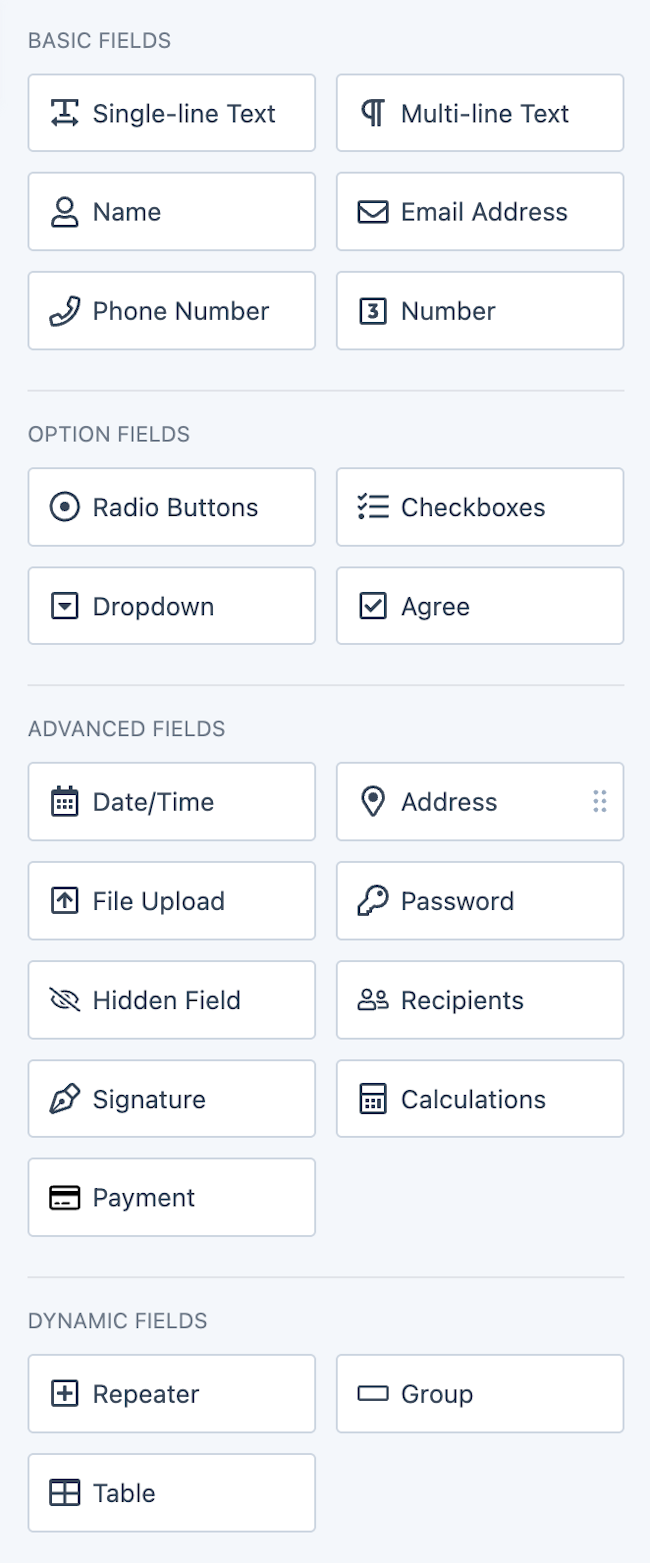
While there's no new fields in this release, there's some on the way (opens new window), so it felt like the right time to introduce users to this new structure.
Spam keywords#
We've revamped how Spam Keywords work with Formie. The idea is that you can define a list of keywords, which when found in any content of a submission, it'll be marked as spam.
There's some keywords and phrases out there (you know the ones) that are very overused and easy to spot immediately as spam, so it's a great way to catch the "low hanging fruit". Unless, of course, your site genuinely discusses popular men’s health supplements — then you’re better off using a proper captcha!
But, in practice, this keyword check was very basic. It picked up on partial matching, couldn't support logic, and more. For example, maybe you added the keyword ass to the list of keywords, but that would incorrectly match against assistant.
We've now introduced a more expressive syntax to define keywords:
# Simple string match, backward-compatible
ass
# Advanced syntax with conditions
[match: free money] - Flags "free money" as an exact string.
[match: spam] - Flags "spam" but not "spamming".
[match: spam AND bulk] - Flags only if both "spam" and "bulk" are present.
[match: spam OR phishing] - Flags if either "spam" or "phishing" is present.
[match: (spam OR junk) AND email] - Flags if either "spam" or "junk" is present with "email".
# IP matches. Supports singular, multiple, ranges and CIDR notation.
[ip: 192.168.0.1, 192.168.0.2, 192.168.0.3]
[ip: 10.0.0.1]
[ip: 192.168.0.1-192.168.0.255]
[ip: 192.168.0.0/24]
More updates#
As usual, there's plenty of smaller updates bundled in that shouldn't be forgotten:
- Added "is visible" for condition builder
- Added native Address field mapping for User Element integration
- Added the ability to limit submissions via IP address
- Added the ability to mark an incomplete submission as complete in the control panel
- Updated the intl-tel-input (opens new window) library for Phone Number fields
- Integrations can now require associated plugins and versions easily
- Element fields can now select specific elements to pick from, rather than entire sources
- Moved all integration instructions to official docs for clarity
- Hidden or Disabled fields now have a visual indicator in the form builder
That's a wrap#
While this release has been decidedly geared towards integrations, we’re already deep in the lab cooking up Formie 2.3 (opens new window), with some exciting new game-changing features and improvements that'll continue to make Formie awesome to use for developer and content editor alike.
We won’t spoil too much just yet, but let’s just say: if you’ve ever wished Formie could bend the laws of time and space (or at least forms and fields), you might want to stay tuned.
Formie 2.2 (opens new window) and Formie 3.1 (opens new window) are available on the plugin store.
Until next time!
