Field Manager
Make it easy to manage the multitude of fields for a Craft CMS site with Field Manager. Easily clone individual fields, or entire field groups, find unused fields and import/export fields.

Clone fields and field groups
If you're looking to quickly replicate an existing field, it can be tedious copying all configurations – just think of a Matrix field!
Instead, clone a field – you can even modify the name or any settings of the field in case you need to tweak things a little. Even better – you can clone an entire group of fields.
Clean up unused fields
For large sites, or rapid prototyping, fields can often be created or superseded and forgotten.
To make sure your site is nice a lean, with the fields you're actually using, you can easily see a snapshot of fields not attached to any element across your Craft site.
Export fields and groups
Select multiple fields, or entire groups of fields to export, handy to save for later, or quickly add fields to your staging or production site.
The export is saved as a JSON file, which you can optionally edit manually if need be.
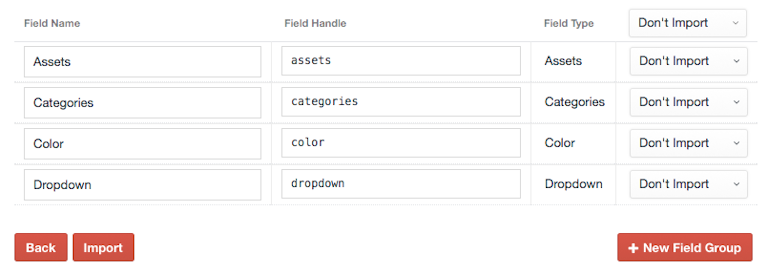
Import your exported fields
Its useful when starting a new Craft site, or even when dealing with multiple environments to quickly create fields and field groups. Using the JSON exported from Field Manager, you can edit the field name, handle and which group to import it into.
Get started with Field Manager
Available for Craft 3, 4 and 5. Get it from the plugin store.