Back in May 2022 we announced our plans for the Craft 4 upgrades of our plugins. Most plugins didn't need too much changed to ensure they worked for Craft 4, but all have been updated to a major version number to recognise the significant change in behaviour.
However, for a few plugins, we've decided to take a little longer and bundle in some major changes and new additions that seem fitting for a major release. Workflow is one of those plugins. While it's been in beta for a few months, we've finalised Workflow 2.
Workflow 2#
Available today (opens new window) for Craft 4, Workflow is a plugin that provides an approval process for editing your entries. It defines 3 types of user roles: Editor, Reviewer, Publisher, where an Editor creates a submission (but cannot post like changes) and Reviewer/Publishers are then tasked with approving or rejecting submissions. If you've not used Workflow before, take a look at some of the features.
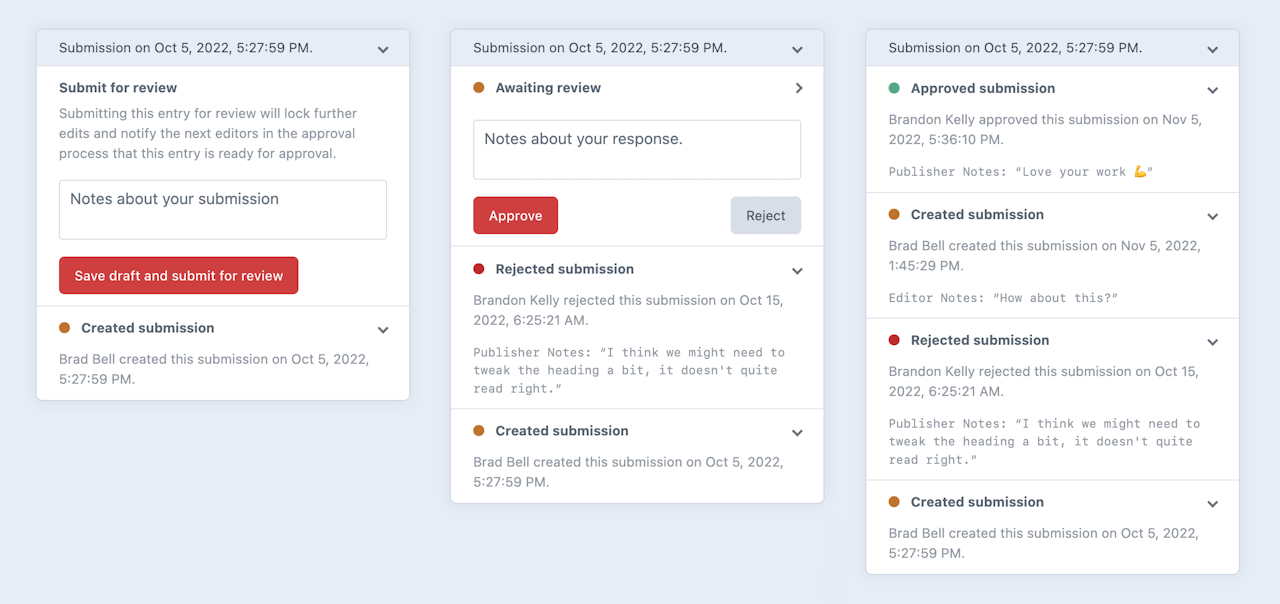
Coming from Workflow 1, here's some of the new features we've added.
Submissions and Review#
The biggest change in Workflow 2 is the conceptual refactor of what makes up a submission.
In Workflow 1, a new submission was created each time an entry needed to be submitted for review. In addition, any actions (approved, rejected or revoked) would modify that single submission, leading to a lack of understanding of all the steps leading to a (hopefully) approved submission. For example, a review process might take several iterations to get right, all of which are tracked as separate submissions.
This led to some confusing behaviour, where if a user rejected a submission, an entirely new one would be created. It also meant that review information was being lost, by not capturing each action that was being done on a submission, and by who.
Now, in Workflow 2, a single submission is created by an editor, and used for the duration of the review process. The only way a submission can be completed (so an editor can start another submission process) is for the Editor to revoke the submission, or a Publisher approving it. Rejections and Reviewer approvals will not complete a submission.
In addition to this, each time an action is performed on an entry, a Review is created. This helps to keep track of everything that happens during the review process from start to finish. As such, a single submission can have multiple reviews.
What this leaves us with in greater detail about the review process at each action point. This leads on to...
Submission detail view#
With the additional information captured with Reviews, we thought it high-time to include a detail page for a submission. In Workflow 1, there was no single submission page - you were instead linked off to the entry the submission was made on.

Here, we've got a nice breakdown of the submission, from where it began to where it ended up. We also provide some quick statistics to give you a quick snapshot of what's happened.
For the keen-eyed, you might have noticed the "Total Changes" stat. Well...
Compare entry changes#
Another feature that's been on our list for some time was being able to show the difference between what the content for an entry was and what it's been changed to. Craft itself does this thanks to its draft modification behaviour, but we wanted to take it a step further to give Editors, Reviewers and Publishers the quickest way to see at a glance what they need to review.
This also helps with not missing "sneaky" changes that someone might've slipped in without you noticing, if you're focused on changing content for a particular field.

Here, we're showing the difference between two entry versions, clearly showing what's been added (green), changed (orange), or removed (red). You can compare any two reviews by going to the submission detail page and clicking the "Settings" icon and comparing.
And while this detail view is neat, it's even better to see this as part of the approval process. If there are any detected changes, you'll be able to see them in the Workflow sidebar widget.

GraphQL#
You can now query Workflow submissions using Craft's GraphQL API, for all the headless sites out there.
Notify entry author#
Another neat new feature is being able to notify the entry author (not the Editor - they could be different!) when their entry is live, after a submission on an unpublished draft is successful.
Emoji support#
Sometimes, it's easier to say 😍 to know what you 🤔. Notes supports emoji's.
Wrap up#
Try out Workflow 2 for Craft 4 today (opens new window) and let us know what you think!
