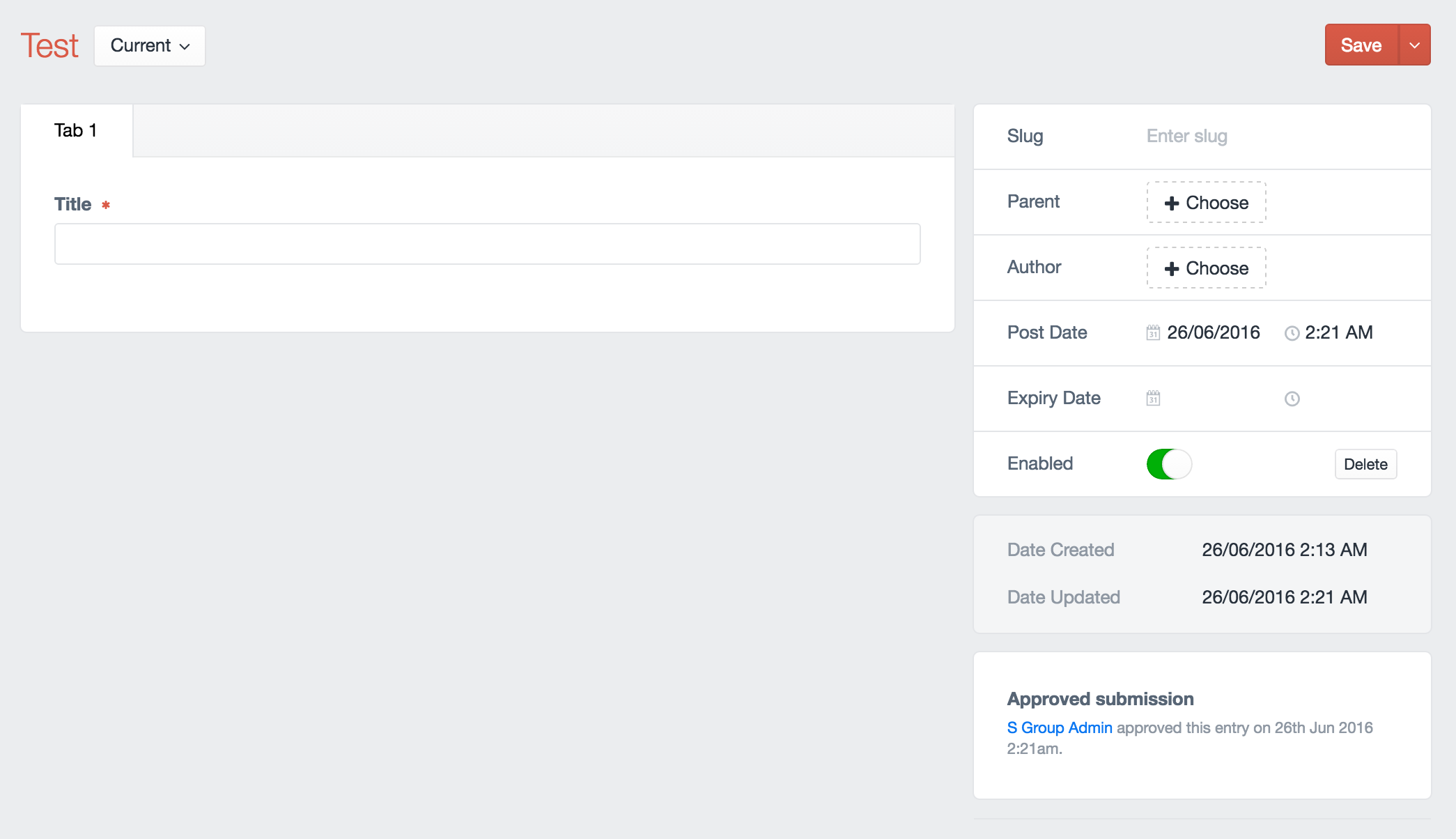Publishers#
After an editor submits an entry for review, publishers will receive an email notification for this submission. They'll be prompted to log in directly to the entry and review. Publishers will be met with the following screen:
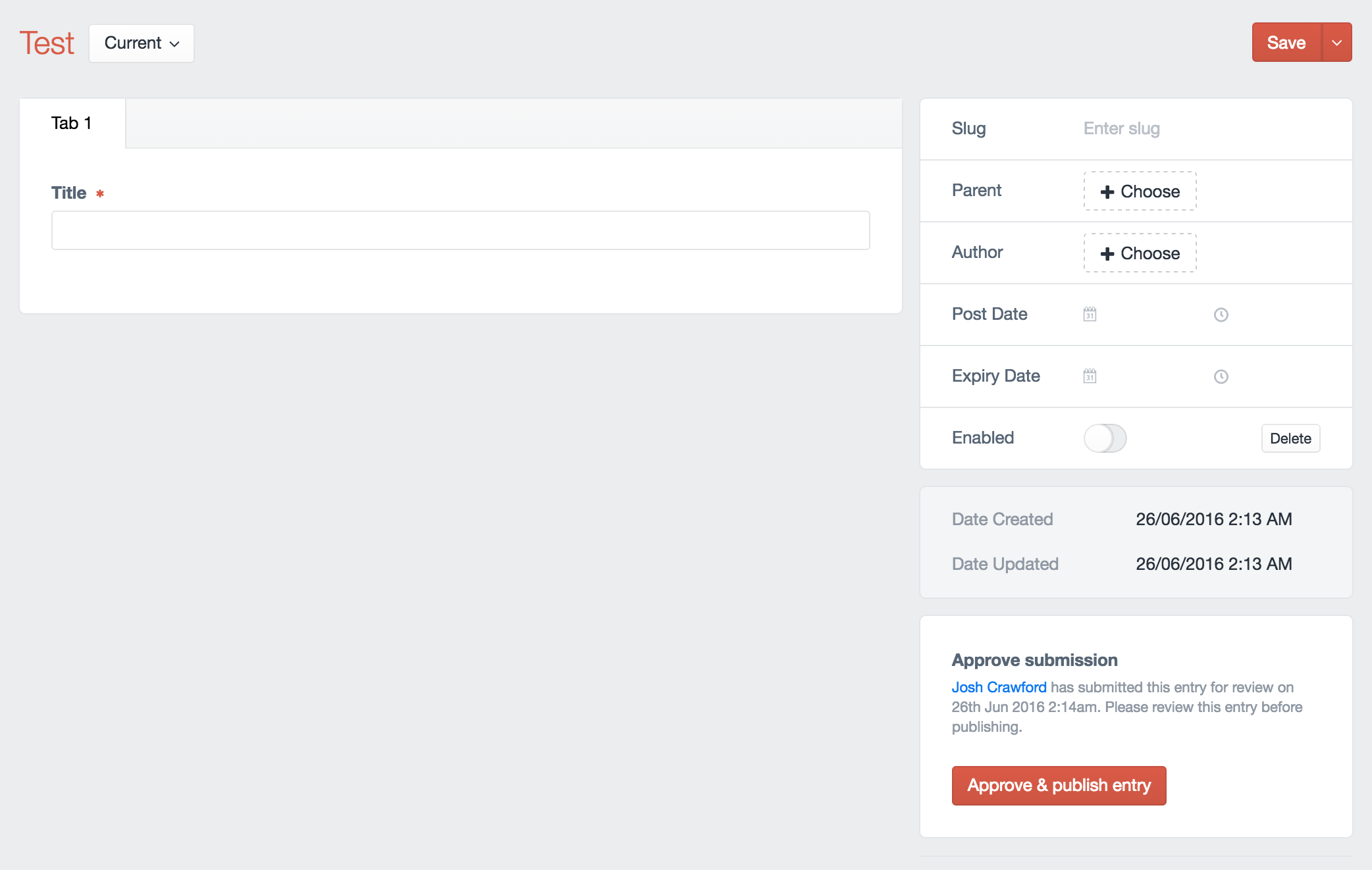
At this stage, publishers should edit content, add notes, and do anything else you normally would with an entry. As the entry is disabled, your entry will not be publicly visible. If ready to publish live, click the Approve & publish entry button. This will automatically enable the entry - making it live - and mark the entry as approved. A small note will be visible on the entry for both the editor and publisher as a reminder.