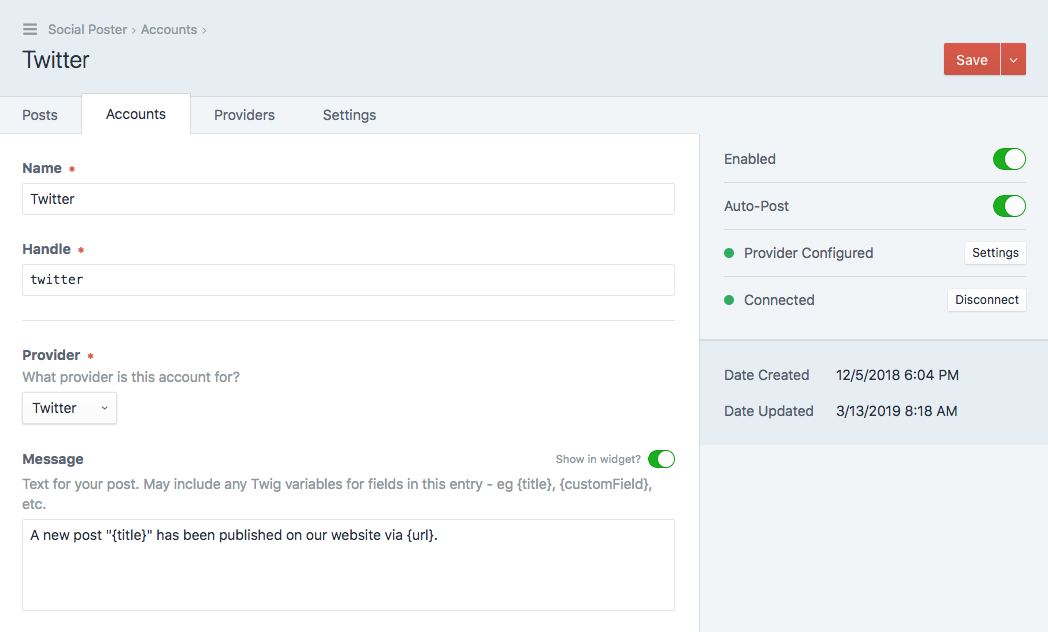Setup#
There are two main concepts in Social Poster, these are Accounts and Providers. To get started, you'll need to configure a supported provider, and add an account that uses that provider.
Providers#
Providers are a supported social media network that you can connect to via Oauth credentials. Navigate to Social Poster → Providers to see a list of available providers.
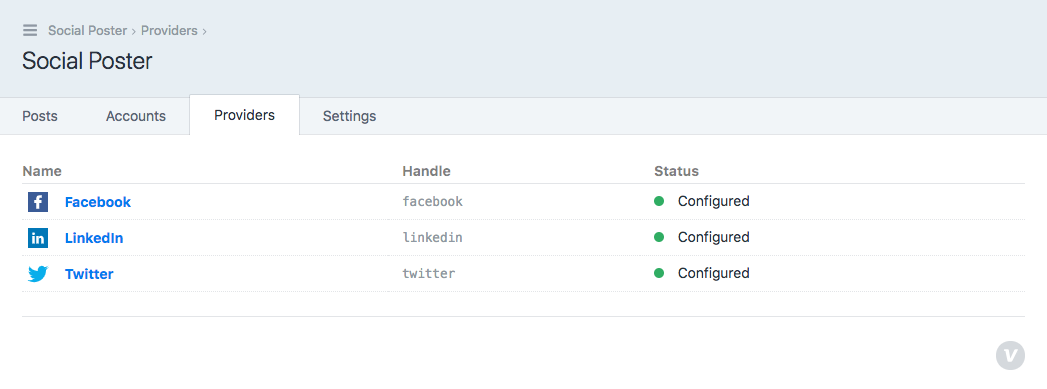
Click on the logo of any provider to edit the settings. You'll need to follow the instructions to enter the Client ID and Client Secret for the provider you wish to use.
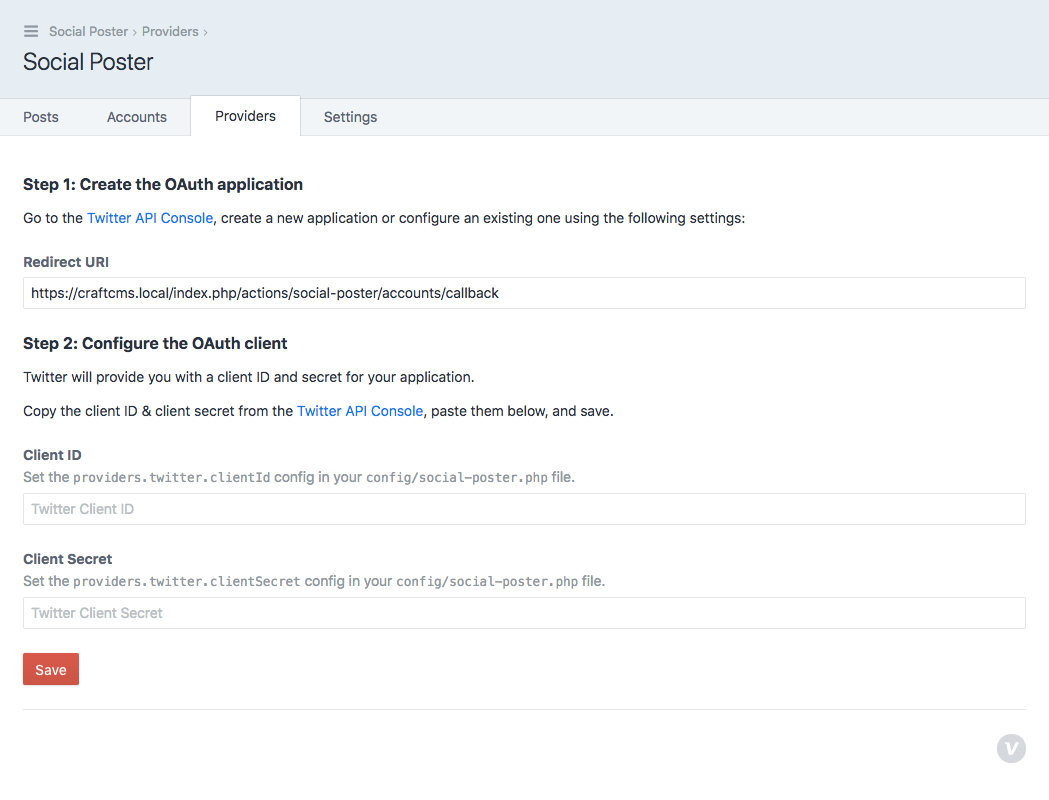
You can also set these values via your Configuration.
Accounts#
Once a provider is configured, you can add an account to utilize this network to post on. As such, you can have multiple accounts linked to one provider. This can be helpful if you are managing multiple Facebook Pages for instance – you could create an account for each page.
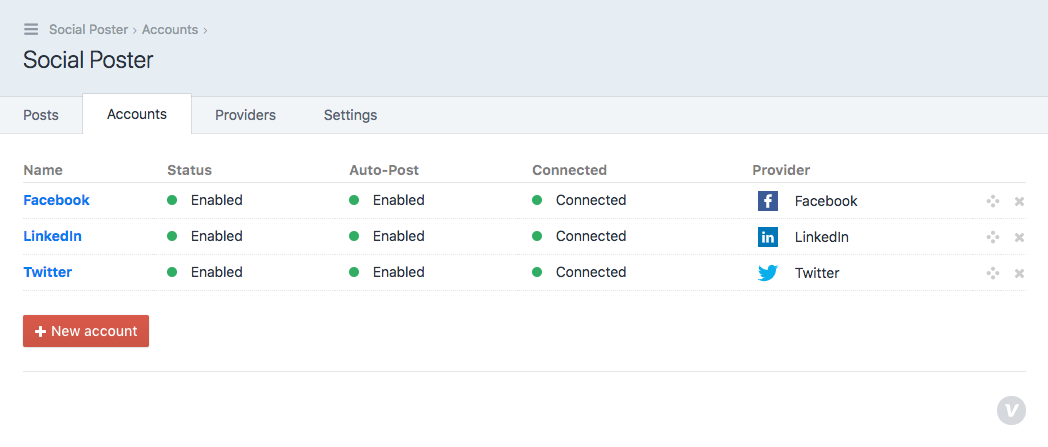
Depending on the provider you select, you'll be provided specific fields for your posts. You can enable posts to be automatically sent to social media when an entry is saved, or turn off to allow the entry editor to choose. You can also define a default message, and select an Asset field to fetch an image for use in the post.