Voucher Codes#
Overview#
Voucher codes are unique codes generated automatically after the purchase of a voucher. You can add these manually through the control panel at any time, with the code generating automatically for you.
The overview provides a list of all codes and their details listed below:
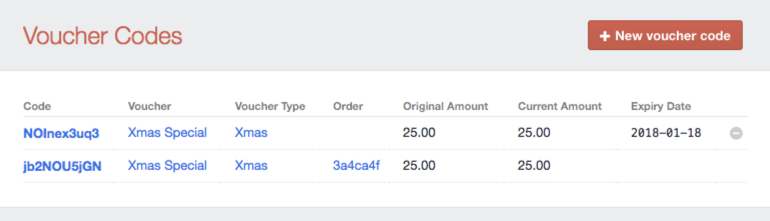
- Code - The generated voucher code that is used when redeeming the voucher.
- Voucher - A link to the associated voucher product the code is generated for.
- Voucher Type - A link to the associated voucher type the code is generated for.
- Order - If the voucher was purchased and not generated manually, this will show a link to the order where the voucher was purchased.
- Amount - The amount of discount the code provides. If the code was redeemed partially it shows the remaining amount on the voucher.
- Expiry Date - If set, the expiry date shows the date when the voucher expires. The voucher code can still be used on the same date of expiry.
- Redeemed - Shows if the code is already redeemed.
- Delete - Manually added codes can be deleted. This option is not available for codes generated from a customer purchase.
Edit#
In the case that a voucher code has expired and was not used, you can change the Expiry Date to make it valid again. You can also adjust the Amount or set Redeemed back to no.
If the code was added manually, you have to select an associated Voucher for it. This option is not available if the code was generated through a customer purchase.
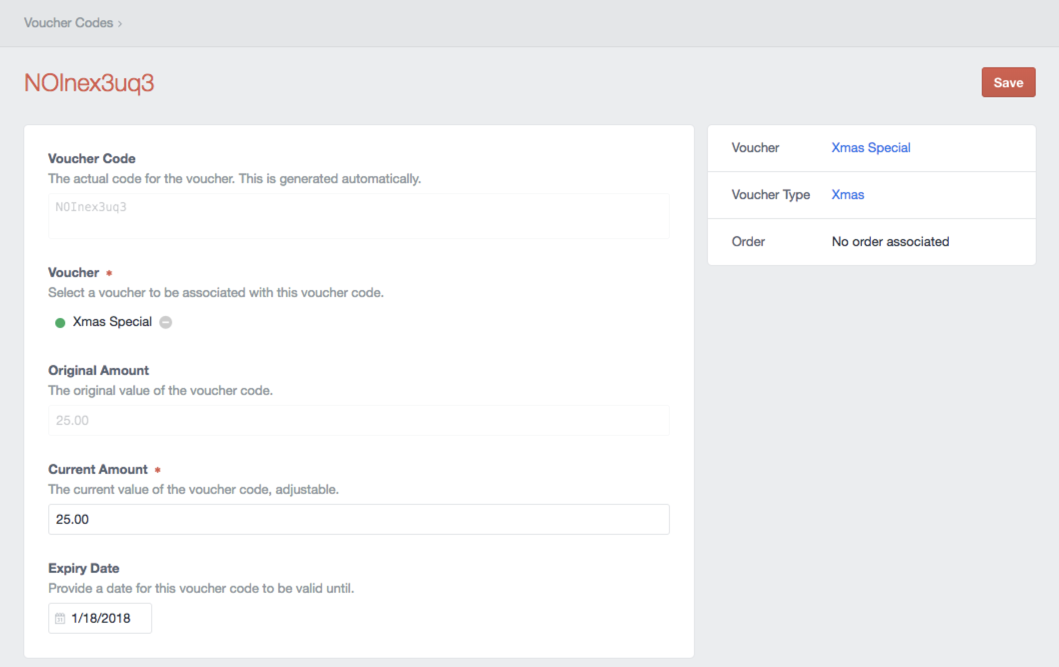
The right-hand sidebar show the associated data related to this voucher code:
- Voucher - The voucher the code is generated for.
- Voucher Type - The voucher type the code is generated for.
- Order - The order where the voucher was purchased.